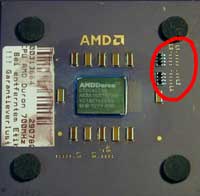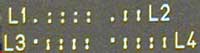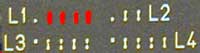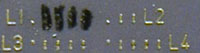last change: 26.02.2002
since 16.9.2000

Why the heck is there a tank ?!?
Main Page
"HowTo" Guides
Troubleshooting Guides
BIOS related information
CPU related information
Overclocking
Articles
Downloads
Forum
Contact
Links
|
Overclockling
|
|
|
Overclocking means increasing the clock speed of some PC component. Most commonly, CPUs, Mainboards and Graphics Cards are overclocked. Overclocking means that components are run at speeds above their specification. This not only voids your warranty, it may also cause various troubles! Before you attempt Overclocking get a stable system first ! By stable I mean that it runs all thinkable applications and games for several days without lockups, reboots, bluescreens etc.
|
|
| CPU Overclocking |
This is done by increasing the Multiplier of the CPU. The clock speed of the CPU equals Multiplier times FSB (Front Side Bus). Overclocking may reduce overall system stability and increase in temperature. Rising the CPU core voltage sometimes is required, too. This Article goes into Detail on CPU Overclocking only. |
| Mainboard Overclocking | By increasing the FSB (Front Side Bus) all onboard components are overclocked. This includes CPU, RAM, AGP, PCI and IDE. Although it increases performance of all components, I recommend leaving the FSB alone. It is too easy to create trouble (including data loss) by Overclocking the FSB. The IDE interface, in particular, is quite sensitive to raised FSB settings. I just think it's not worth the testing effort. |
| Graphics Card Overclocking | The GPU (Graphics Processing Unit, the CPU of the Graphics card) and the Graphics Memory can be overclocked using a variety of software tools. I will not go into detail on this. If you are into 3D-Games, try this. It may help you to increase frame rates considerably. |
|
A small Overclocking FAQ Why overclock ? Is it risky ? Will I surely damage my PC ? Should I overclock ? I damaged my CPU / mainboard / other component by Overclocking I know the warranty is void, should I try to get it replaced by my dealer / the manufacturer anyway ? What type of CPU should I use for Overclocking ? How much can I overclock my CPU ? Any other things I need to know ? Overclocking the A7V On the A7V the CPU Multiplier can be changed via the dip-switch block "DSFID 1-4". The Core Voltage can be adjusted via the jumpers "VID1 to VID4". See Pages 23 and 24 of your A7V Manual for the settings. For quite some time now AMD locks all CPUs to the frequency they are meant to be run at. However, up to now all CPUs could be unlocked. There are rumors, though, that AMD considers to lock their CPUs in another way in the future. The same rumors tell that AMD is already producing and selling small amounts of these totally locked CPUs together with the many unlockable ones. So if you can't get your Athlon or Duron to overclock, maybe you already have such a test CPU. To unlock a CPU, you must close some bridges on the surface of the ceramic plate the CPU die is placed on.
For testing purposes you may reconnect them using an ordinary pencil. The graphite in the pencil line is conductive and electrically connects the dots. Use a thin, medium hardness pencil and carefully connect the dots.
Make sure that the pencil lines do not touch each other. If you need to redo the work, clean the old lines using an rubber eraser. The final connection should be done using something more lasting. Rear window defroster repair kits are an option. Conductive paint, like the one used to correct errors in printed circuit boards works, too. Just make sure the individual lines do not touch each other ! Do not try to solder the dots together! Now that your CPU is unlocked, put it back in, reinstall the cooler and go on to getting the A7V ready. First of all, get the A7V into jumper mode. See page 18 on how to set the jumper "JEN" from 2-3 to 1-2. Next, set the regular multiplier settings for your CPU. Refer to the table on page 23 for this. Now power up the PC. If everything was done right, it should behave just as if jumper mode was set. If not, check and redo the connections. Overclocking now cooks down to determining the highest absolute stable multiplier possible. This is how I do it: - Disconnect power from the PC. Do so until errors occur, then set to the last working multiplier. Then stress test this highest possible setting. Run every application you have for some time. Use a very CPU intensive application (MPEG4 encoding for example) to determine if the system runs stably for some hours. If it doesn't, lower the multiplier and test again until it's stable. If you still want to go higher, manually rise the voltage. To get an idea of how far you can get, rise it to the maximum of 1.852 / 1.85 (Duron/Athlon) and see how far you get. Now stress test the highest possible multiplier setting. If it does not work, use the next lower until you get the PC absolutely stable at the max. voltage. Next, try lowering the voltage in steps to see haw far you can go down, testing each step as described above. Now you have the highest possible multiplier at the lowest possible voltage. Make the changes more permanent using conductive paint like described above. I have not yet done this, but doing so is highly recommended. After some time (days, weeks or months) the conductiveness of the pencil lines may have deteriorated so far that it does not work any more. How to Troubleshoot Overclocking: If some multipliers work, others don't - redo the connection. One or more pencil lines may not be connected correctly or may be cross-connected (e.g. overlapping, touching each other) If you can't get the system stable - stick to the original voltage and multiplier ;-) Don't bother to ask your dealer or some other official support (ASUS, AMD etc.) for help on an overclocked system. They have got enough to do with non-overclocked systems. Anyway, your warranty is already void ... |
|